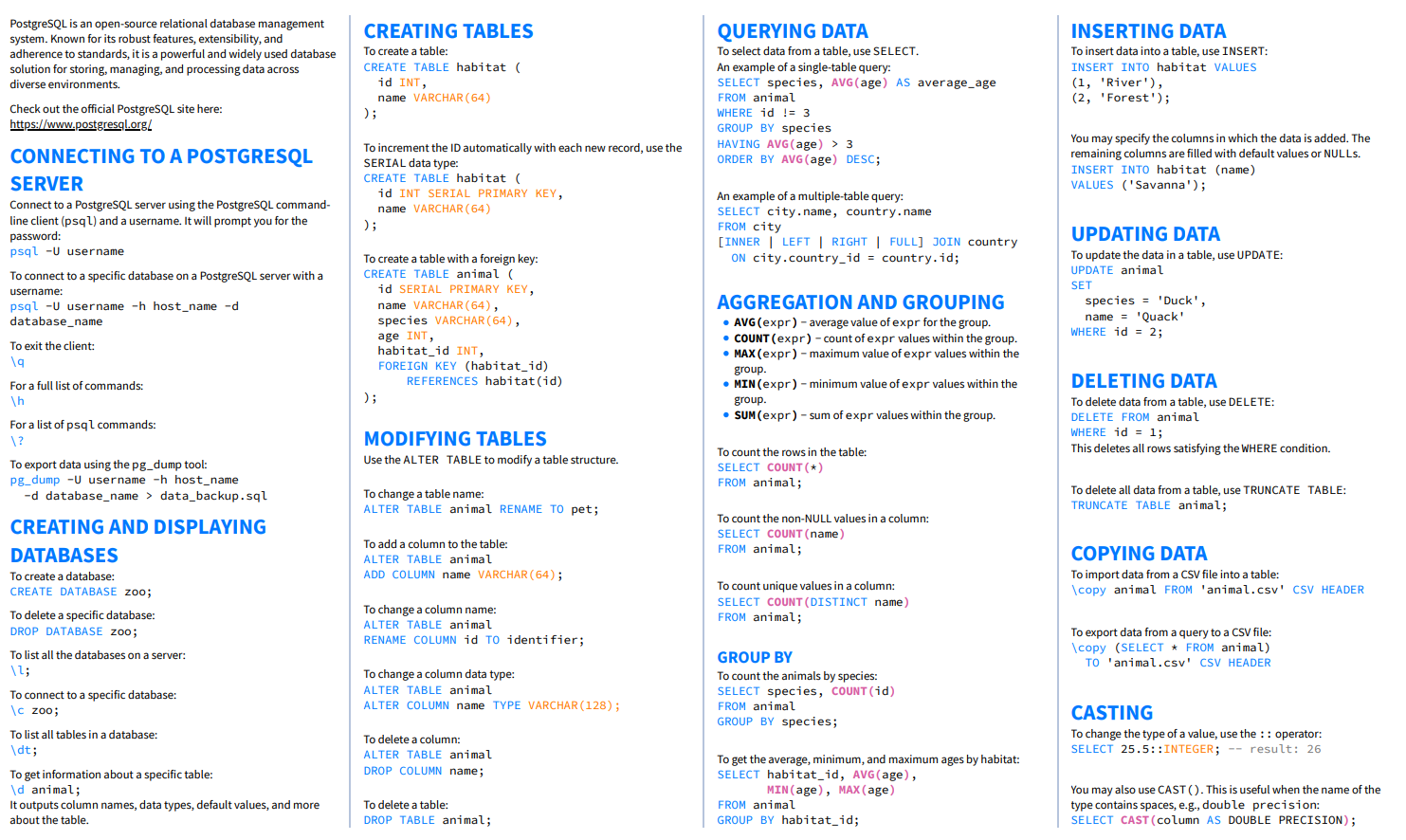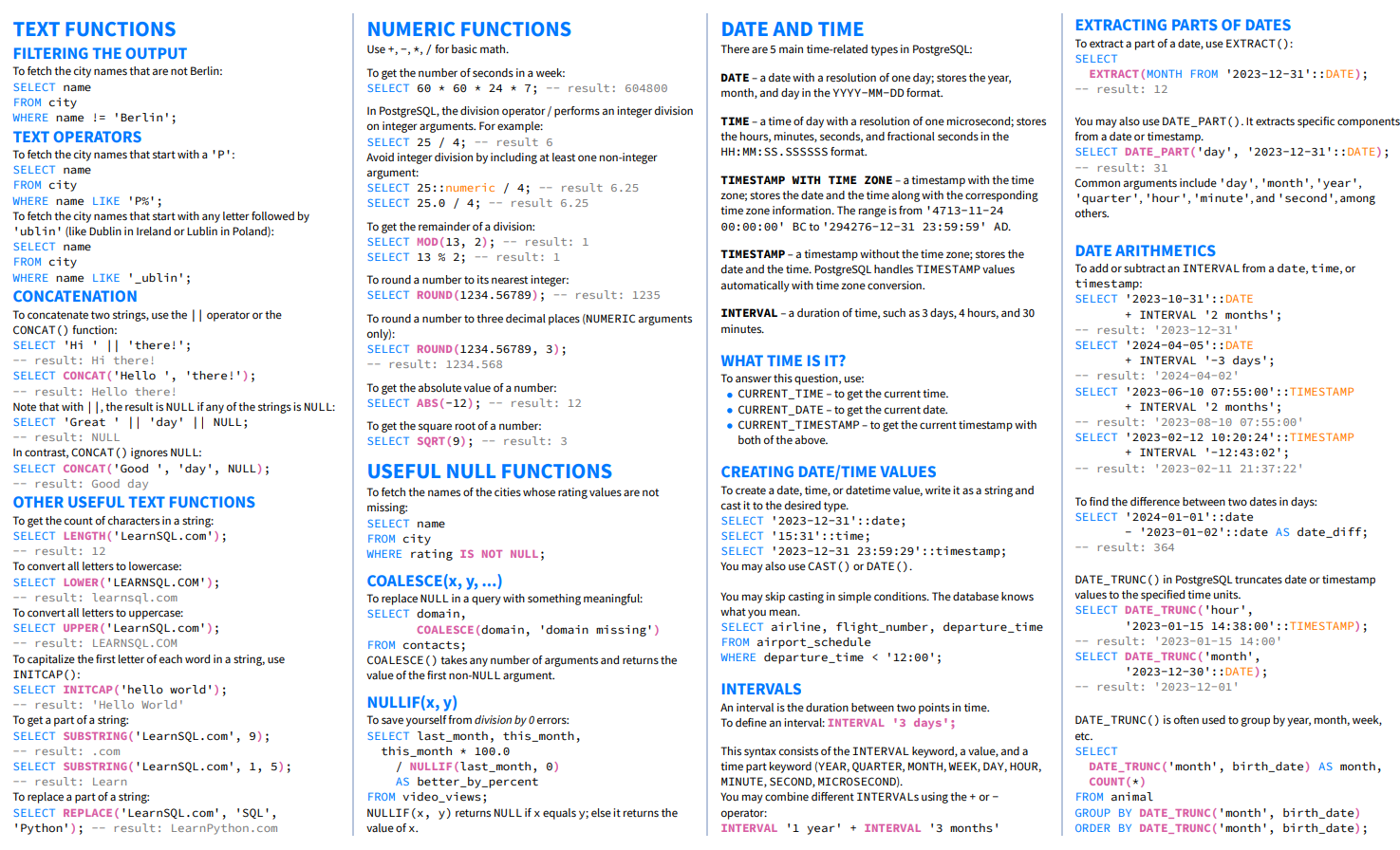Relational Databases Fundamentals
A relational database organizes data into tables (relations) with rows and columns. Each table represents an entity type, rows represent individual instances, and columns represent attributes.
A relational database consists of multiple tables that relate to each other. The relation between tables is formed in the sense of shared columns.
Relational databases are created using the structured query language (SQL) to create, store, update, and retrieve data. Therefore, SQL is the critical programming language for all relational database management systems.
Relational Model
Developed by E.F. Codd in 1970, the model is based on mathematical set theory and predicate logic.
Core components of the relational model:
- Relations (Tables): A set of tuples with the same attribute
- Tuples (Rows): An ordered set of attribute values
- Attributes (Columns): Named properties of a relation
- Domain: The set of allowable values for an attribute
Transactions
A transaction is a sequential group of statements or queries to perform single or multiple tasks in a database. Transactions may consist of a single read, write, delete, or update operations or a combination of these.
For example, if you are updating a record or deleting a record of a table, then you are performing a transaction on the table. It might look like this:
1INSERT INTO Cinema VALUES (12, 'The Lion King', 'Cartoon', 140)
2UPDATE Cinema SET duration = 110 WHERE id = 12Relational databases follow the ACID properties; this is a set of principles that ensure database transactions are processed reliably:
- Atomicity: Transactions are all-or-nothing. If one part fails, the entire transaction rolls back.
- Consistency: Transactions move the database from one valid state to another, maintaining all constraints.
- Isolation: Concurrent transactions don’t interfere with each other.
- Durability: Once committed, changes persist even after system failure.
Schemas
Database schema is the structure of a database, refers to the organization of data as a blueprint that demonstrates how the database is constructed.
So, a database schema describes how the data may relate to other tables or other data models. However, the schema does not actually contain data.
Instance
Database instance is a snap shot of data in a database at a single moment in time . It contains all the properties that the schema describes as data values.
Since database instances are just a snapshot at a given moment, they’re likely to change over time, unlike database schemas.
Keys
Keys are a column or set of columns that identify rows within a relational table. They establish and identify the relationship between tables. There are many different types of keys in RDBMS:
- Primary Key: Uniquely identifies each row in a table. Must be unique and NOT NULL.
- Foreign Key: A column that references a primary key in another table, establishing relationships.
- Candidate Key: Any column or combination of columns that could serve as a primary key.
- Composite Key: A primary key composed of multiple columns.
- Surrogate Key: An artificial key (often auto-incrementing integer) with no business meaning.
- Natural Key: A key derived from actual data (e.g., Social Security Number).
e.g.:
1--define primary key
2CREATE TABLE students(
3 student_id integer PRIMARY KEY,
4 name varchar(20));
5
6--specify primary key for already-built table
7ALTER TABLE students
8ADD PRIMARY KEY (student_id);
9
10--add a column and change the primary key
11ALTER TABLE student ADD COLUMN real_id NOT NULL;
12ALTER TABLE student ALTER PRIMARY KEY USING COLUMNS (real_id);
13
14CREATE TABLE teachers(
15 id integer PRIMARY KEY,
16 teache_name varchar(30),
17);
18
19CREATE TABLE classes(
20 id integer PRIMARY KEY,
21 teacher_id varchar(30) REFERENCES teachers(id), --foreign key is created
22 category varchar(40),
23);A table can have as many foreign keys as you need—there’s no practical limit in modern relational databases.
Referential Integrity
Referential integrity ensures that relationships between tables remain consistent. Specifically: a foreign key value must either be NULL or match an existing primary key value in the referenced table. It prevents orphaned records—rows that reference non-existent data.
Example of violation:
1-- departments table
2department_id | department_name
31 | Sales
42 | Engineering
5
6-- employees table with foreign key
7employee_id | name | department_id
8101 | Alice | 1 -- OK: department 1 exists
9102 | Bob | 99 -- VIOLATION: department 99 doesn't existWithout referential integrity enforced, you could insert Bob with department_id = 99, creating an orphaned record. With a foreign key constraint, the database rejects this insert.
Foreign keys have the following benefits:
Validation on INSERT/UPDATE
The database checks that the foreign key value exists in the parent table.
1CREATE TABLE departments (
2 department_id INT PRIMARY KEY,
3 name VARCHAR(50)
4);
5
6CREATE TABLE employees (
7 employee_id INT PRIMARY KEY,
8 name VARCHAR(50),
9 department_id INT,
10 FOREIGN KEY (department_id) REFERENCES departments(department_id)
11);
12
13-- This works
14INSERT INTO departments VALUES (1, 'Sales');
15INSERT INTO employees VALUES (101, 'Alice', 1);
16
17-- This FAILS with referential integrity error
18INSERT INTO employees VALUES (102, 'Bob', 99);
19-- Error: Cannot add or update a child row: a foreign key constraint failsRestrictions on DELETE from Parent Table
You cannot delete a parent row if child rows reference it:
1-- This FAILS
2DELETE FROM departments WHERE department_id = 1;
3-- Error: Cannot delete or update a parent row: a foreign key constraint fails
4
5-- You must first handle the child rows:
6DELETE FROM employees WHERE department_id = 1;
7DELETE FROM departments WHERE department_id = 1; -- Now worksRestrictions on UPDATE of Parent Primary Key
You cannot change a primary key value if child rows reference it:
1-- This FAILS
2UPDATE departments SET department_id = 10 WHERE department_id = 1;
3-- Error: Cannot delete or update a parent row: a foreign key constraint failsCASCADE Options
You can define what happens when parent rows are deleted or updated:
1CREATE TABLE employees (
2 employee_id INT PRIMARY KEY,
3 name VARCHAR(50),
4 department_id INT,
5 FOREIGN KEY (department_id) REFERENCES departments(department_id)
6 ON DELETE CASCADE
7 ON UPDATE CASCADE
8);ON DELETE CASCADE: Deleting a department automatically deletes all employees in that department.ON DELETE SET NULL: Deleting a department sets department_id to NULL in employee records.ON DELETE RESTRICT / NO ACTION: Prevents deletion (default behavior).ON UPDATE CASCADE: Updating department_id in parent updates all child references.ON UPDATE SET NULL: Updating department_id in parent sets child values to NULL.
Relationships
Two tables in the database can be connected by using keys (above). However, there are many types of connections between tables, which are usually called relationship:
- One-to-One (1:1): Each record in Table A relates to one record in Table B.
- One-to-Many (1:N): Each record in Table A can relate to multiple records in Table B.
- Many-to-Many (M:N): Multiple records in Table A relate to multiple records in Table B. Requires a junction/bridge table.
Constraints
In a database table, we can add rules to a column known as constraints. These are used to limit the type of data that can go into a table.
There are a few frequently-used constrains when creating a new column:
1CREATE TABLE products (
2
3-- NOT NULL constraints
4product_name text NOT NULL,
5price int NOT NULL,
6-- enforces a column to NOT accept NULL values.
7
8-- DEFAULT constraints
9product_type varchar(255) DEFAULT 'Man Shoes'
10-- set a default value for a column.
11
12-- UNIQUE constraints
13product_id int UNIQUE,
14-- ensures that all values in a column are different.
15
16-- Primary constraints
17product_key int PRIMARY KEY,
18);
19-- uniquely identifies each record in a table.
20
21-- Check constraints
22product_expired_duration int,
23CHECK (product_expired_duration > 22)
24-- limit the value range that can be placed in a column.
25
26-- Foreign constraints
27CREATE TABLE orders (
28 order_id integer PRIMARY KEY,
29 product_no integer REFERENCES products (product_id),
30-- prevent actions that would destroy links between tables.Normalization
Normalization is the process of organizing data in a database. It includes creating tables and establishing relationships between those tables according to rules designed both to protect the data and to make the database more flexible by eliminating redundancy and inconsistent dependency.
Normalization rules divide large tables into smaller tables and join them using relationships. The purpose of normalization in SQL is:
- Eliminate redundant (repetitive) data
- Ensure that data is stored logically.
There are a few rules for database normalization. Each rule is called a “normal form.” If the first rule is observed, the database is said to be in “first normal form.” If the first three rules are observed, the database is considered to be in “third normal form.” Although other levels of normalization are possible, third normal form is considered the highest level necessary for most applications.
First Normal Form (1NF):
- Eliminate repeating groups in individual tables.
- Create a separate table for each set of related data.
- Identify each set of related data with a primary key.
Don’t use multiple fields in a single table to store similar data. For example, to track an inventory item that may come from two possible sources, an inventory record may contain fields for Vendor Code 1 and Vendor Code 2.
What happens when you add a third vendor? Adding a field isn’t the answer; it requires program and table modifications and doesn’t smoothly accommodate a dynamic number of vendors. Instead, place all vendor information in a separate table called Vendors, then link inventory to vendors with an item number key, or vendors to inventory with a vendor code key.
Second Normal Form (2NF):
- Create separate tables for sets of values that apply to multiple records.
- Relate these tables with a foreign key.
Records shouldn’t depend on anything other than a table’s primary key (a compound key, if necessary). For example, consider a customer’s address in an accounting system. The address is needed by the Customers table, but also by the Orders, Shipping, Invoices, Accounts Receivable, and Collections tables. Instead of storing the customer’s address as a separate entry in each of these tables, store it in one place, either in the Customers table or in a separate Addresses table.
Third Normal Form (3NF):
Eliminate fields that don’t depend on the key. Values in a record that aren’t part of that record’s key don’t belong in the table. In general, anytime the contents of a group of fields may apply to more than a single record in the table, consider placing those fields in a separate table.
For example, in an Employee Recruitment table, a candidate’s university name and address may be included. But you need a complete list of universities for group mailings. If university information is stored in the Candidates table, there is no way to list universities with no current candidates. Create a separate Universities table and link it to the Candidates table with a university code key.
EXCEPTION: Adhering to the third normal form, while theoretically desirable, isn’t always practical. If you have a Customers table and you want to eliminate all possible interfield dependencies, you must create separate tables for cities, ZIP codes, sales representatives, customer classes, and any other factor that may be duplicated in multiple records. In theory, normalization is worth pursuing. However, many small tables may degrade performance or exceed open file and memory capacities.
It may be more feasible to apply third normal form only to data that changes frequently. If some dependent fields remain, design your application to require the user to verify all related fields when any one is changed.
Boyce-Codd Normal Form (BCNF):
- Stricter version of 3NF
- Every determinant must be a candidate key
Fourth Normal Form (4NF) and Fifth Normal Form (5NF) exist but are rarely applied in practice.
Denormalization: Intentionally introducing redundancy for performance reasons. Trade data integrity for query speed.
Example
These steps demonstrate the process of normalizing a fictitious student table.
- Unnormalized table:
| Student# | Advisor | Adv-Room | Class1 | Class2 | Class3 |
|---|---|---|---|---|---|
| 1022 | Jones | 412 | 101-07 | 143-01 | 159-02 |
| 4123 | Smith | 216 | 101-07 | 143-01 | 179-04 |
- First normal form: No repeating groups
Tables should have only two dimensions. Since one student has several classes, these classes should be listed in a separate table. Fields Class1, Class2, and Class3 in the above records are indications of design trouble.
Spreadsheets often use the third dimension, but tables shouldn’t. Another way to look at this problem is with a one-to-many relationship, don’t put the one side and the many sides in the same table. Instead, create another table in first normal form by eliminating the repeating group (Class#), as shown in the following example:
| Student# | Advisor | Adv-Room | Class# |
|---|---|---|---|
| 1022 | Jones | 412 | 101-07 |
| 1022 | Jones | 412 | 143-01 |
| 1022 | Jones | 412 | 159-02 |
| 4123 | Smith | 216 | 101-07 |
| 4123 | Smith | 216 | 143-01 |
| 4123 | Smith | 216 | 179-04 |
- Second normal form: Eliminate redundant data
Note the multiple Class# values for each Student# value in the above table. Class# isn’t functionally dependent on Student# (primary key), so this relationship isn’t in second normal form.
The following tables demonstrate second normal form:
Students:
| Student# | Advisor | Adv-Room |
|---|---|---|
| 1022 | Jones | 412 |
| 4123 | Smith | 216 |
Registration:
| Student# | Class# |
|---|---|
| 1022 | 101-07 |
| 1022 | 143-01 |
| 1022 | 159-02 |
| 4123 | 101-07 |
| 4123 | 143-01 |
| 4123 | 179-04 |
- Third normal form: Eliminate data not dependent on key
In the last example, Adv-Room (the advisor’s office number) is functionally dependent on the Advisor attribute. The solution is to move that attribute from the Students table to the Faculty table, as shown below:
Students:
| Student# | Advisor |
|---|---|
| 1022 | Jones |
| 4123 | Smith |
Faculty:
| Name | Room | Dept |
|---|---|---|
| Jones | 412 | 42 |
| Smith | 216 | 42 |
Postgres Cheatsheet